Windows 系统下的包管理器 Scoop
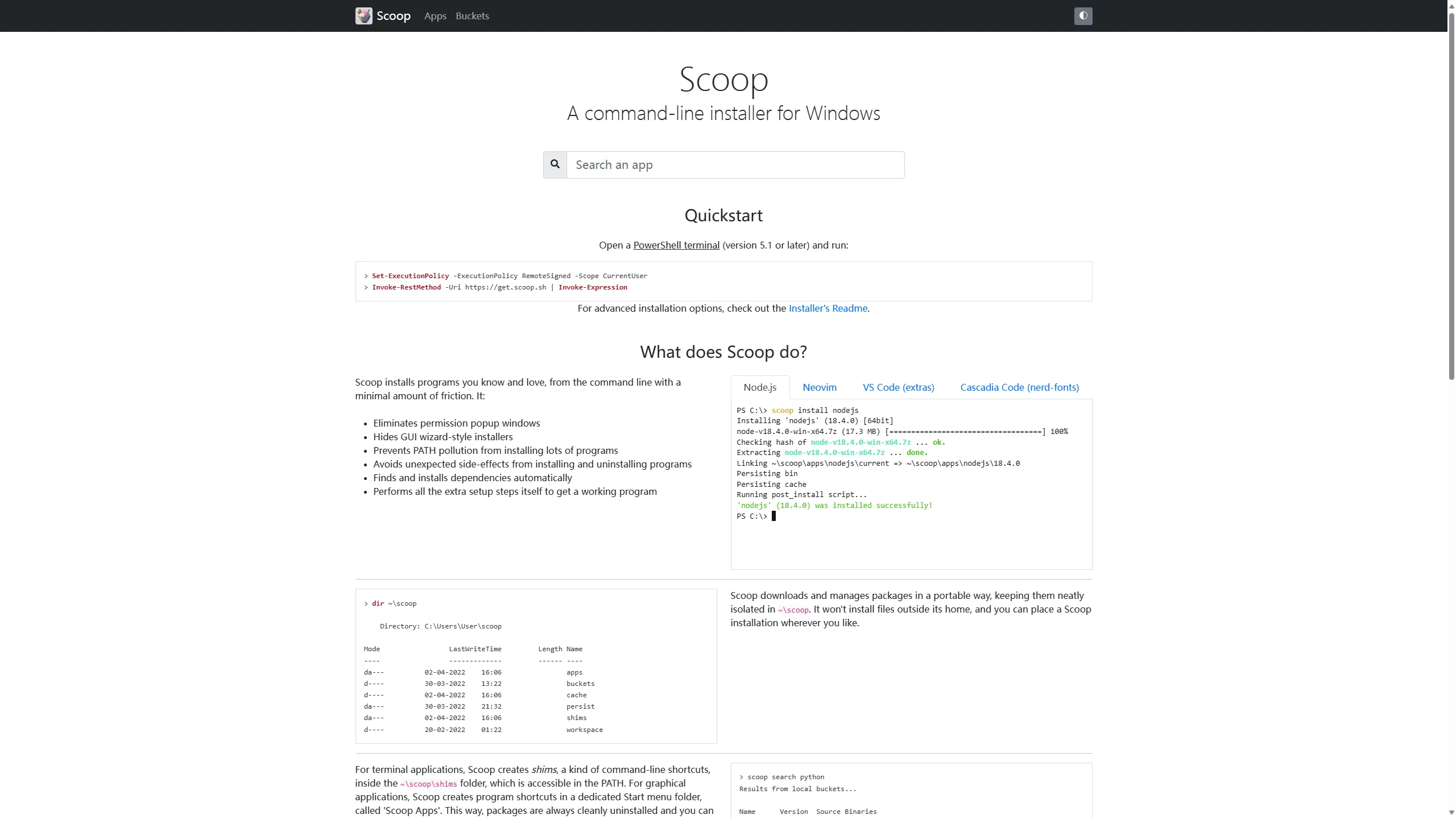
目录
1 相关资源
- 使用方法:scoop 包管理器的安装和相关技巧
- 软件推荐:Scoop上的软件推荐
- Bucket 目录:Scoop Directory
2 如何卸载
scoop uninstall scoop3 自定义安装
先允许 Powershell 执行本地脚本
set-executionpolicy remotesigned -scope currentuser安装 scoop
$env:SCOOP='D:\Scoop'
# 先添加用户级别的环境变量 SCOOP
[environment]::setEnvironmentVariable('SCOOP',$env:SCOOP,'User')
# 下载安装 Scoop
irm get.scoop.sh | iex设置全局安装路径(官方文档不推荐)
$env:SCOOP_GLOBAL='D:\GlobalScoopApps'
[environment]::setEnvironmentVariable('SCOOP_GLOBAL',$env:SCOOP_GLOBAL,'Machine')
# 取消
[Environment]::SetEnvironmentVariable('SCOOP_GLOBAL', $null, 'Machine')4 建议安装的程序
# 但 scoop 进行全局安装时需要使用到 sudo 命令
scoop install sudo
# scoop下载程序时支持使用 aria2 来加速下载
scoop install aria2
# 命令补全
scoop install scoop-completion5 常用命令
scoop help # 查看帮助
scoop help <某个命令> # 具体查看某个命令的帮助
scoop install <app> # 安装 APP
scoop uinstall <app> # 卸载 APP
scoop list # 列出已安装的 APP
scoop search # 搜索 APP
scoop status # 检查哪些软件有更新
scoop update # 更新 Scoop 自身
scoop update <app1> <app2> # 更新某些app
scoop update * # 更新所有 app (前提是需要在apps目录下操作)
scoop bucket known # 通过此命令列出已知所有 bucket(软件源)
scoop bucket add bucketName # 添加某个 bucket
scoop cache rm <app> # 移除某个app的缓存6 安装/卸载
# 安装之前,通过 search 搜索 APP, 确定软件名称
scoop search xxx
# 安装 APP
scoop install <app>
# 安装特定版本的 APP;语法 AppName@[version],示例
scoop install git@2.23.0.windows.1
# 卸载 APP
scoop uninstall <app> #卸载 APP7 更新软件
# 更新 Scoop 自身
scoop update
# 更新某些app
scoop update appName1 appName2
# 更新所有 app (可能需要在apps目录下操作)
scoop update *
# 禁止某程序更新
scoop hold <app>
# 允许某程序更新
scoop unhold <app>8 清除缓存与旧版本
# 查看所有以下载的缓存信息
scoop cache show
# 清除指定程序的下载缓存
scoop cache rm <app>
# 清除所有缓存
scoop cache rm *
# 删除某软件的旧版本
scoop cleanup <app>
# 删除全局安装的某软件的旧版本
scoop cleanup <app> -g
# 删除过期的下载缓存
scoop cleanup <app> -k9 在同一程序的不同版本之间切换
scoop reset [app]@[version]10 其它命令
# 显示某个app的信息
scoop info <app>
# 在浏览器中打开某app的主页
scoop home <app>
# 比如
scoop home git11 添加软件源 Bucket
Scoop 默认的 Bucket 为 main ;官方维护的另一个 Bucket 为 extras,我们需要手动添加
# bucket的用法
scoop bucket add|list|known|rm [<args>]
# 添加extras
scoop bucket add extras- extras:ScoopInstaller/Extras
- dorado:chawyehsu/dorado
- ash258:Ash258/Shovel-Ash258
scoop bucket add extras
scoop bucket add dorado https://github.com/chawyehsu/dorado
scoop bucket add Ash258 https://github.com/Ash258/Shovel-Ash25812 导出/导入 JSON
scoop export > ~\scoop.json
scoop import ~\scoop.json